Today’s students use technology all the time. Technology tools that are used in classroom are teacher directed.
Most resources in classroom are used as a teaching tool rather than learning tool. There are various technology tools that enhance content learning. All students learn differently, some are visual learners, while some are kin esthetic, auditory or some have mixed ability. Technology tools helps the students to learn in a way they want to learn. Many students in my class tell me that they listen to music at the same time they learn. Some love to learn to flipped classroom learning.
There are various tools that helps the learner to learn content. There are so many tools out there . Teacher need to be a facilitator or a guide helping the students to learn using the correct tool. There are tools by subjects, students can re- enforce all topics by using online resources. Besides they can collaborate with other students around the world using social networking sites like Facebook, Twitter, blogs ,threads etc. students also communicate to each other via emails, chats ,Skype etc. the resources are unlimited. Acquiring information is at the click of the mouse. Students need constant motivation , support from, educators, parents and peers to become self directed learners.
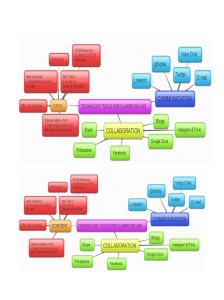
Shameen, Thanks for the post. I enjoyed looking at your graphic organizer. As a facilitator, how do you use Linkedin and Instagram/Flickr to improve student learning through communication and collaboration objectives? I like the ideas, but have not had any experience using them in the classroom. Thank you!
Jerry,
I never thought of LinkedIn. I always assumed it as a collaboration among educators.
Pingback: MD 4 Engaging Learners with New Strategies and Tools | A Journey to PhD: Thoughts On Learning and Technology
Pingback: Two Great Post – Online Instruction | A Journey to PhD: Thoughts On Learning and Technology
Shameen, your mindmap is colorful and well done! When I first started teaching I put together a mindmap learning station on the back of my classroom wall. I love that we could do the same thing in an electronic setting and save space.
Thanks for your comment Jennie,I also love mind maps.
Hi Shameen,
I think the way you assigned the tools and strategies to each of the three elements of the Three C’s was genius. I had so many overlaps, mine was probably confusing. But you aligned each tool and strategy with a singular element with what appeared to me, a best fit strategy. Cindy LaRochelle
Thank you Cindy.
Pingback: Module 4 Learning Strategies and Tools: The Three C’s | cindyleelarochelle
Hi Shameen!
I have enjoyed reading your post. There are many tools, as you point out, that can further enhance one’s learning experience online. Have you experienced a course like this? Our current course, with the use of our blogs, sums up my experience beyond a Blackboard setup. Thanks for sharing!
Bianca,
thanks for your comments. I understood online by entering walden.